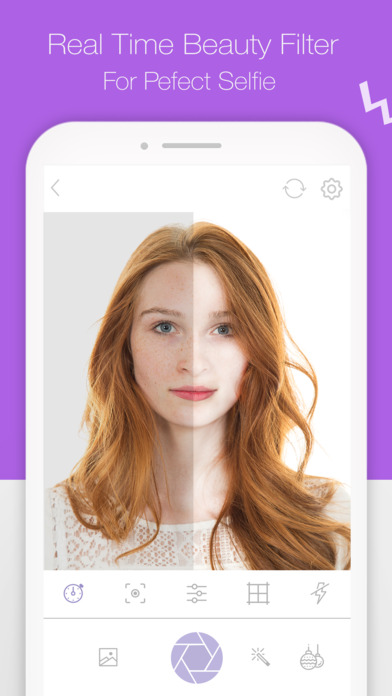
•With Beautery Camera’s beautifying filters
•You can take beautiful selfies anywhere and anytime!
The free Beautery APP is a powerful all-in one camera, editing and photo sharing app. It’s easy to use and offers high quality results. In this you’ll discover everything you need to know about using Beautery to shoot, edit and share amazing iPhone photo
•Beautery Camera
Auto Beauty Filter For Selfie Beautery Cam.
Change Your Camera Shutter Buttons any time
1.1 Focus & Exposure
1.2 Shooting Menu
1.3 Flash /Selfie Flash
1.4 Gridlines
1.5 Shutter Button
1.6 Tap To Capture
1.7 Timer Selfie
1.8 White Balance Lock
1.9 Front Camera
1.10 Preview Your Photos
• Photo Editor In Beautery
2.1 Beautery New 30 Plus Filters
2.2 Auto Soft Tool
2.3 Beautery Adjustment Tools
2.4 Exposure , Contrast , Saturation
2.5 Splash
2.6 Crop
2.7 Rotate in All Dimension
2.8 Skin Tone
2.9 Blur With Custom Shape Move , Resize , Delete
2.10 Summer Beautifull Stickers For Make Nature Of mind Pic.
2.11 Font Adjustment
2.12 InstaFit Square Photos
•For more fun with Beautery Photo Editor, please follow us!
Facebook: https://www.facebook.com/beauteryApp/
Instagram: https://www.instagram.com/BeauteryApp/
Twitter : https://twitter.com/dstopapps
Email: [email protected]



